The following line will start the ssh client and connect to user@server_ip. Port 8080 on localhost (127.0.0.1) will listen for requests and send them to the remote machine. The remote machine will then send the packets out as if they originated from itself.
ssh -C2qTnN -D 8080 user@server_ip
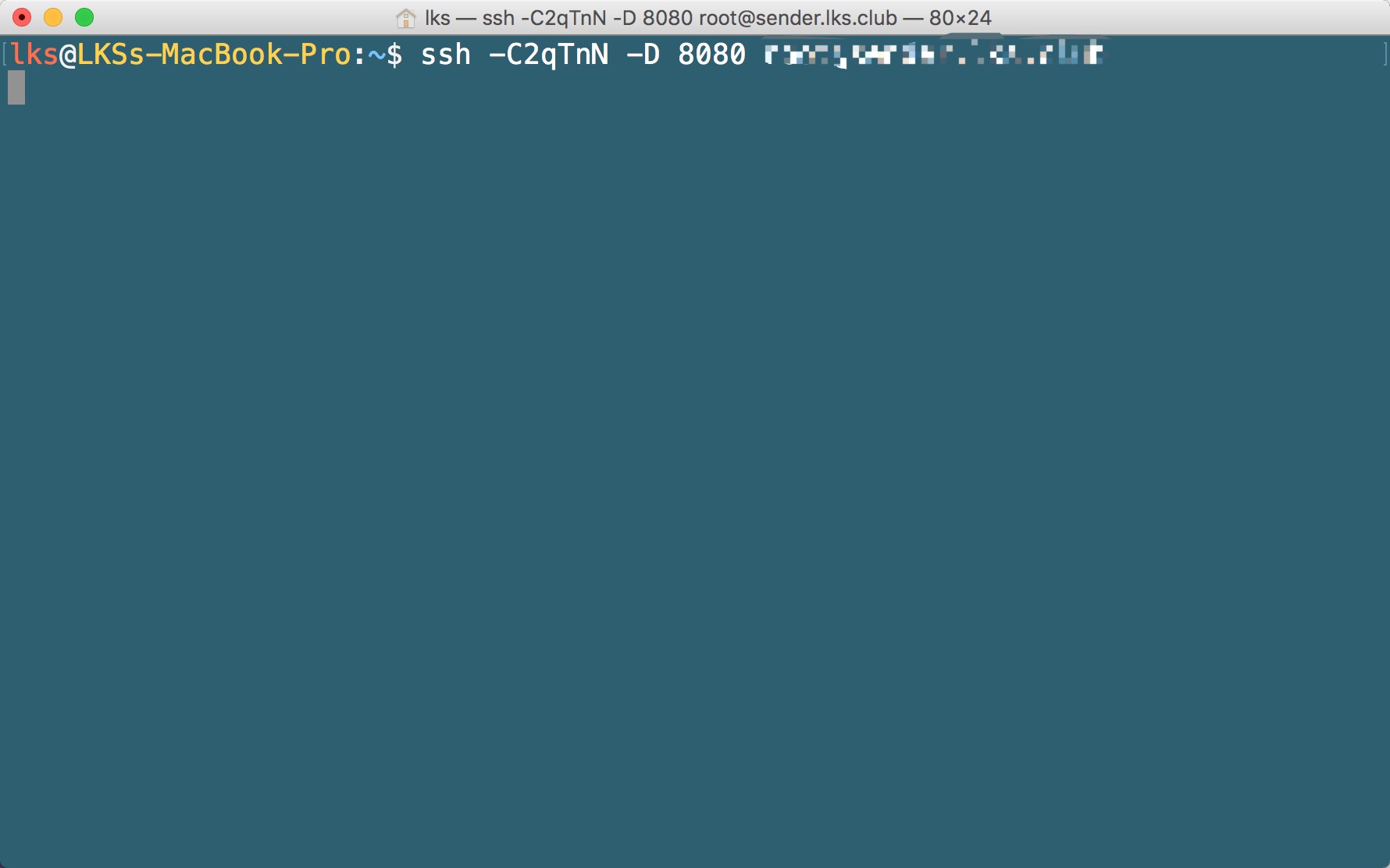
The terminal will not showing anything, because we have set up the option of Quiet mode.
The ssh options are in the man page of ssh, but to summarize them in order:
- C: Compression,
- 2: SSH2 only,
- q: Quiet mode,
- T: Force pseudo-tty allocation,
- n: Redirect stdin from /dev/null,
- N: Place the ssh client into “master” mode for connection sharing.
Configure your firefox to pass the network traffic to the listen port 8080 on localhost.
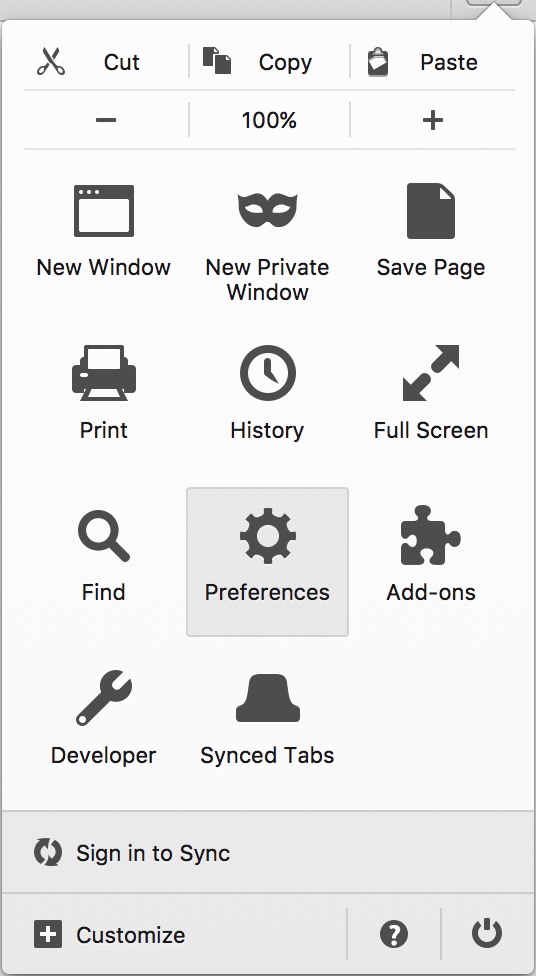
Then, enjoy your life. 🙂
Reference link:
https://calomel.org/firefox_ssh_proxy.html
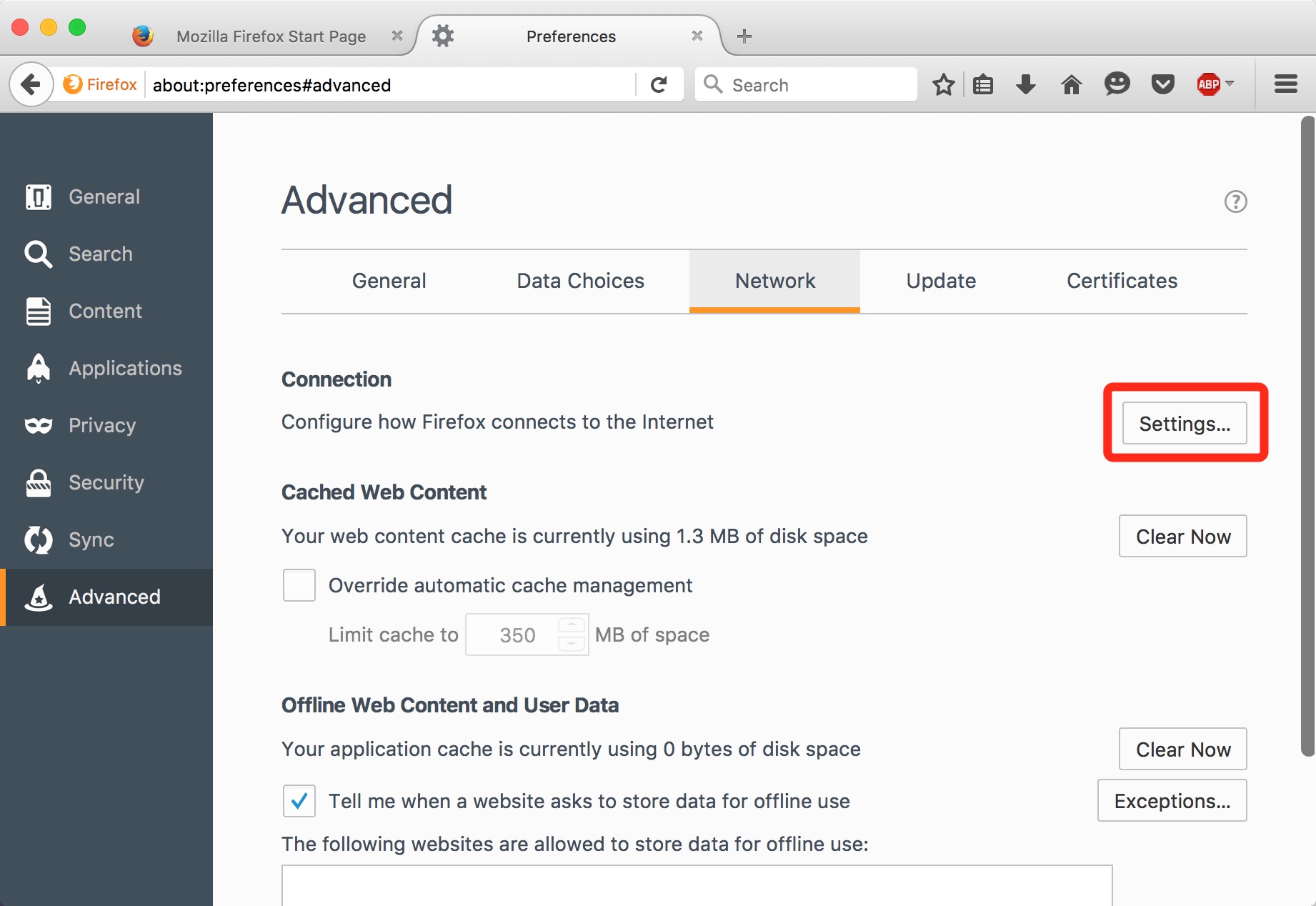
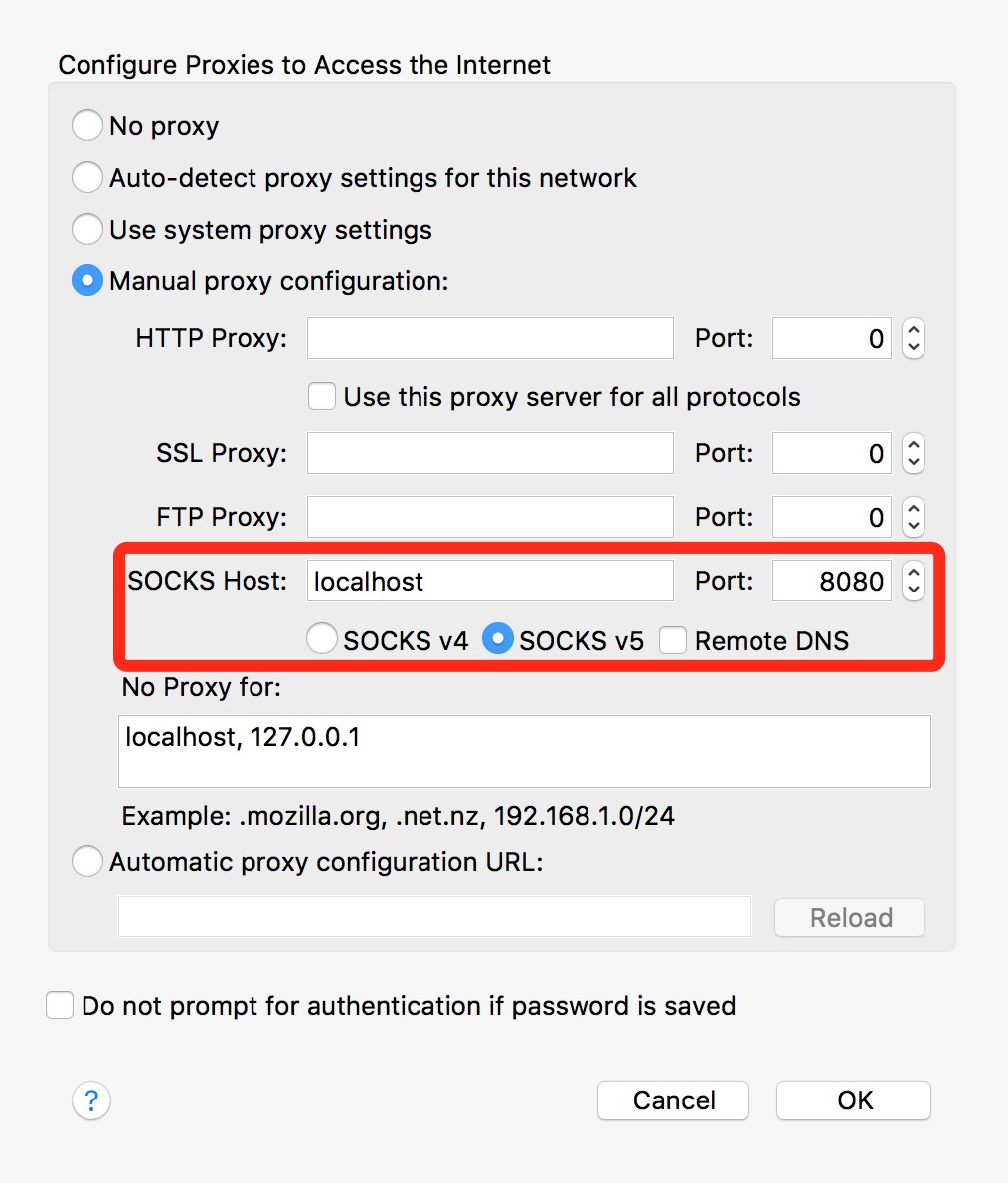
3 replies on “Proxy Firefox through a SSH tunnel”
全是英文,点个赞支持一下,大概知道意思。
偶然路过,留个言
纯英文 厉害了