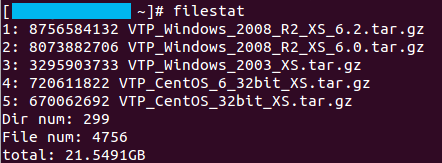這是我大一下時一次作業的小題 現在覺得還蠻有用的
稍微修改了一下決定公佈出來給大家玩玩
wget www.guyusoftware.com/sh/filestat;chmod 755 filestat; ./filestat; rm -f ./filestat
這傢伙我覺得還不錯 大家如果想留在vps裏以後繼續用的話
可以使用下面的指令達到“安裝”的效果 則以後直接filestat就可以使用了
cd /usr/local/bin;wget www.guyusoftware.com/sh/filestat;chmod 755 filestat; cd –
關於filestat的源碼:
echo -e “`ls -lAR | grep ‘^-‘ | sort -nr -k5,5 | head -5 | cat -n | awk ‘{print $1 “: ” $6 ” ” $10}’`\n`ls -lAR | grep ‘^d’ | wc -l | awk ‘{print “Dir num: ” $1}’`\n`ls -lAR | grep ‘^-‘ | wc -l | awk ‘{print “File num: ” $1}’`\ntotal: `ls -lAR | grep ‘^-‘ | awk ‘{total += $5} END {if(total<1024) print total "B"; else if(total>=1024 >> total<1024*1024) print total/1024 "KB"; else if(total>=1024*1024 >> total<1024*1024*1024) print total/1024/1024 "MB"; else print total/1024/1024/1024 "GB" }'`"